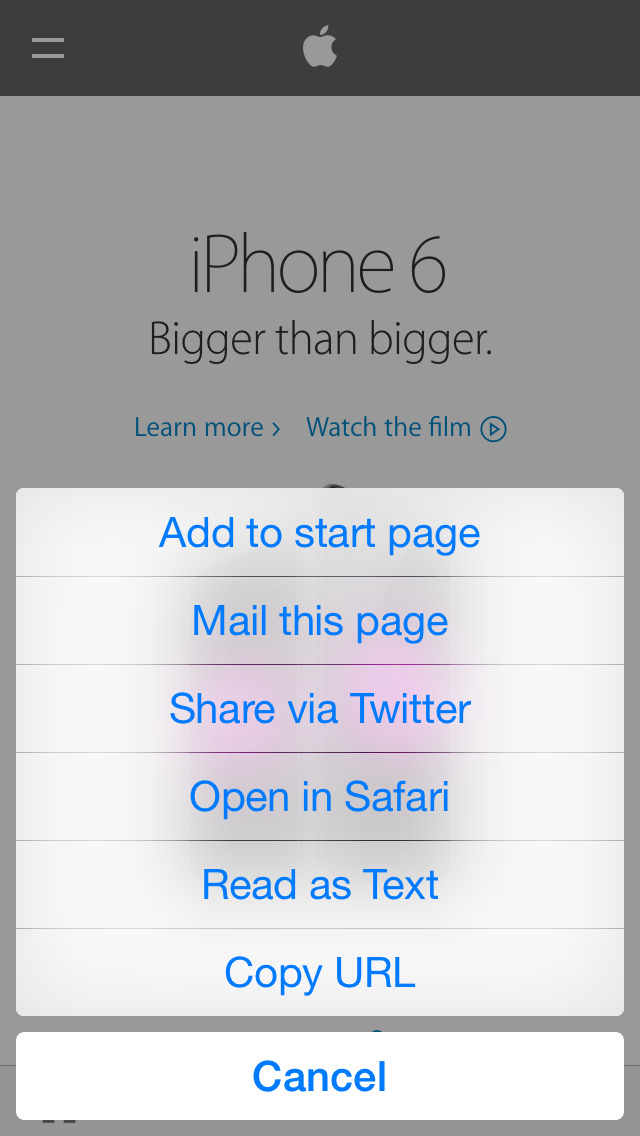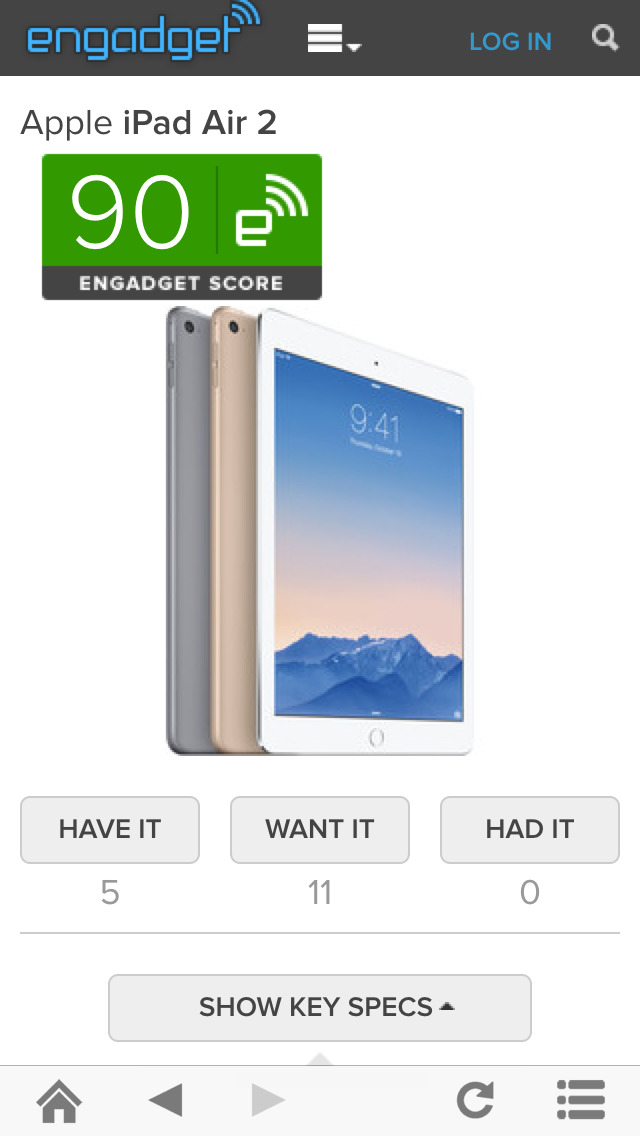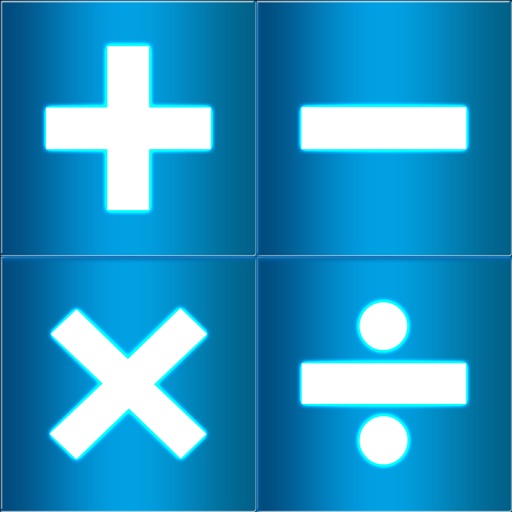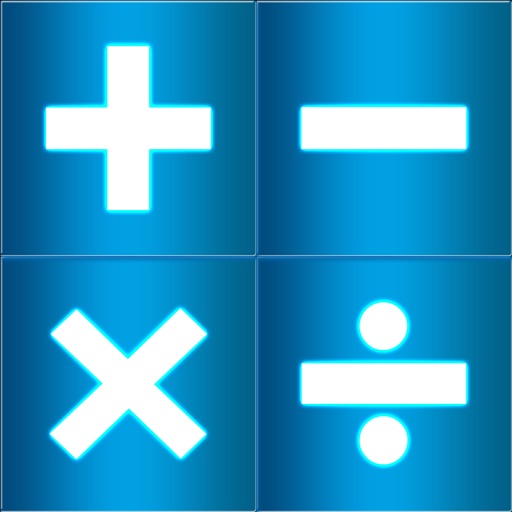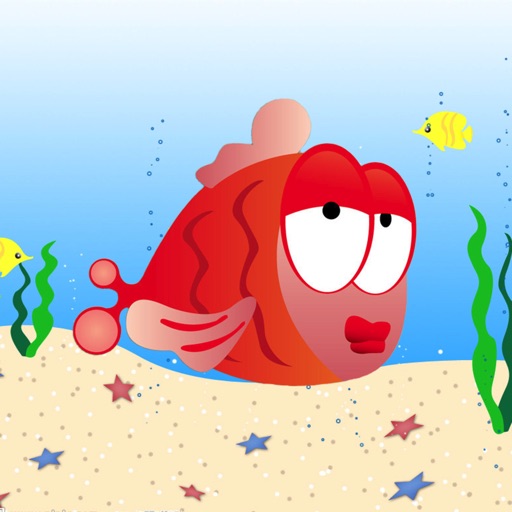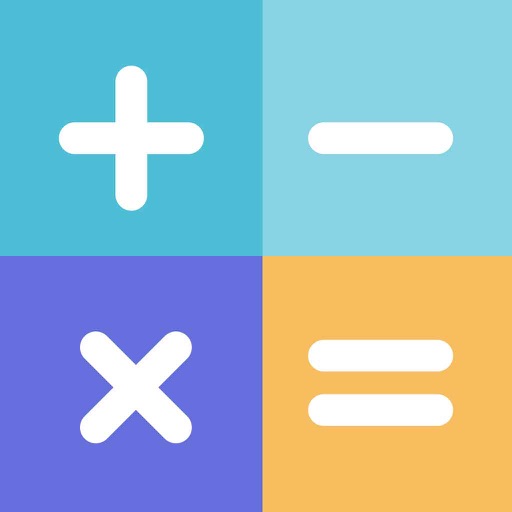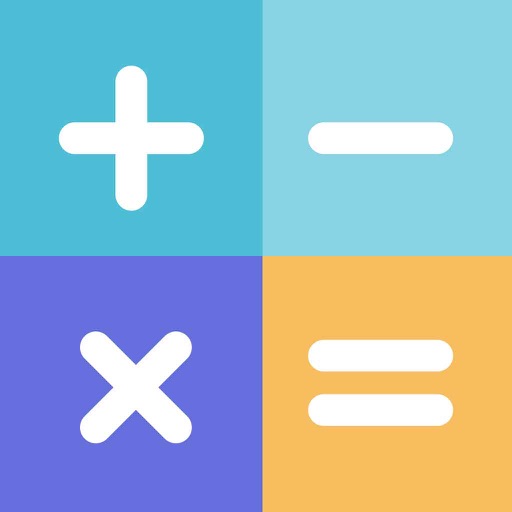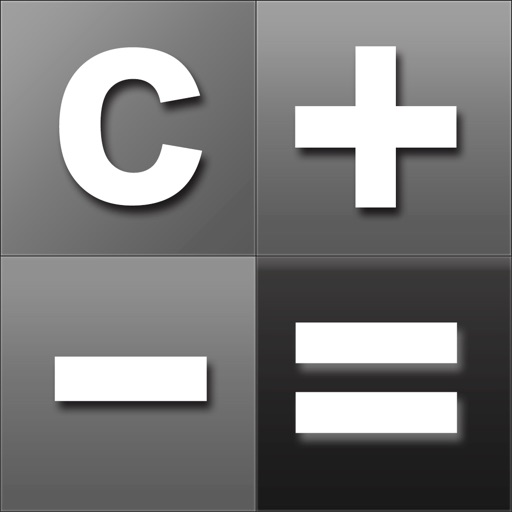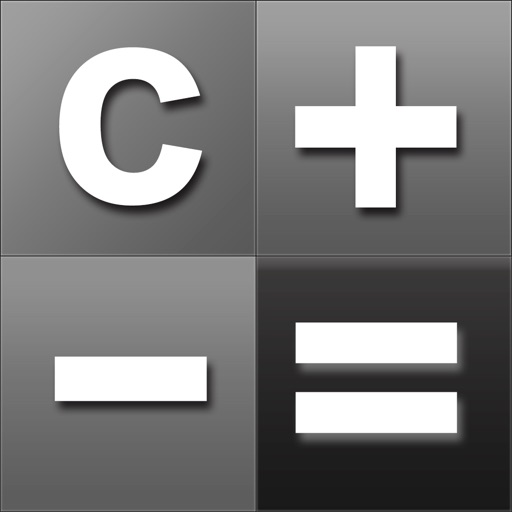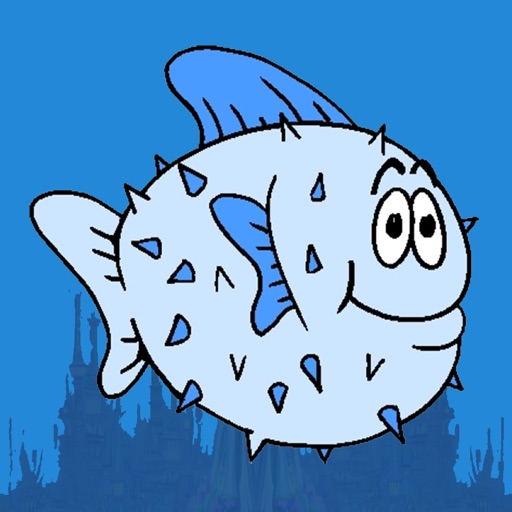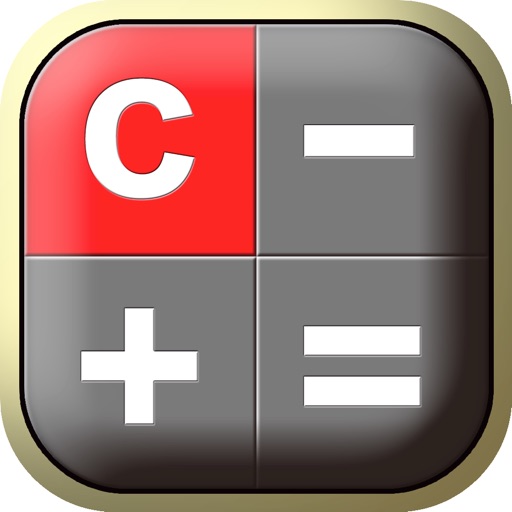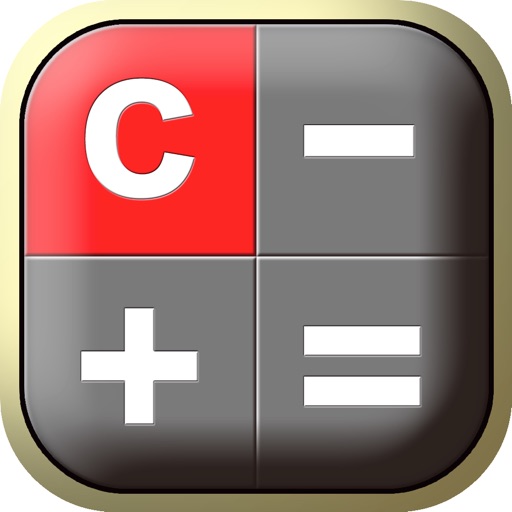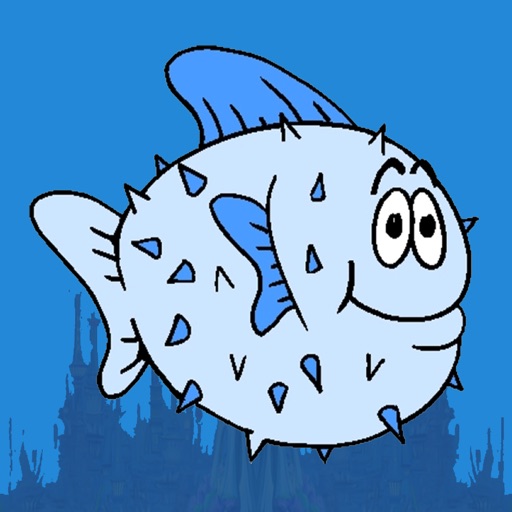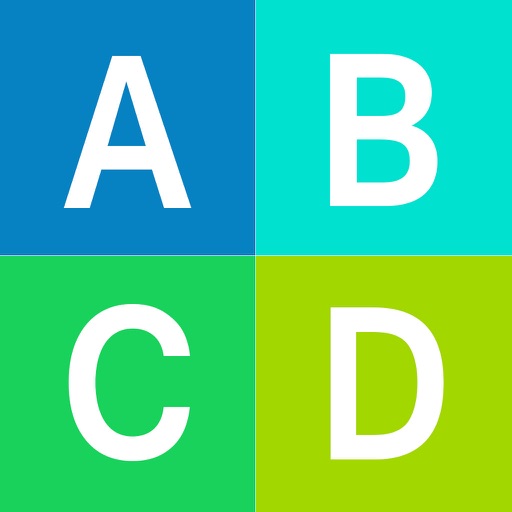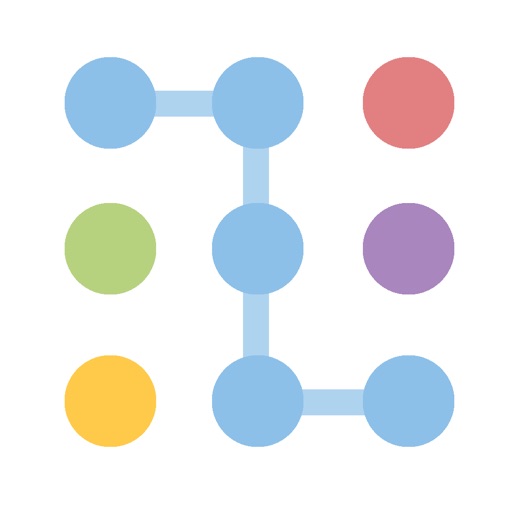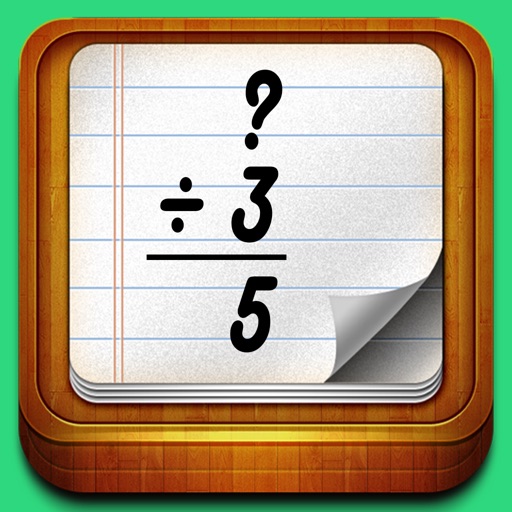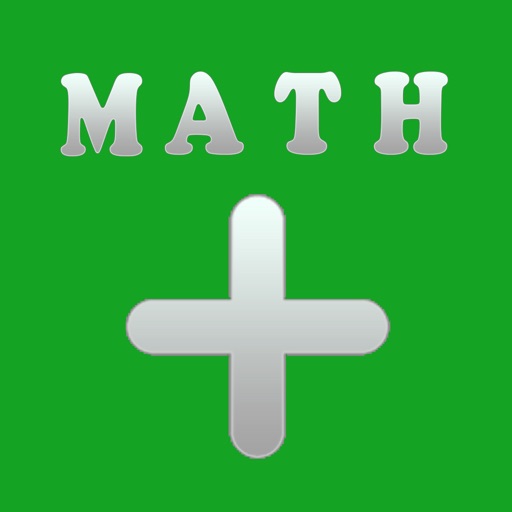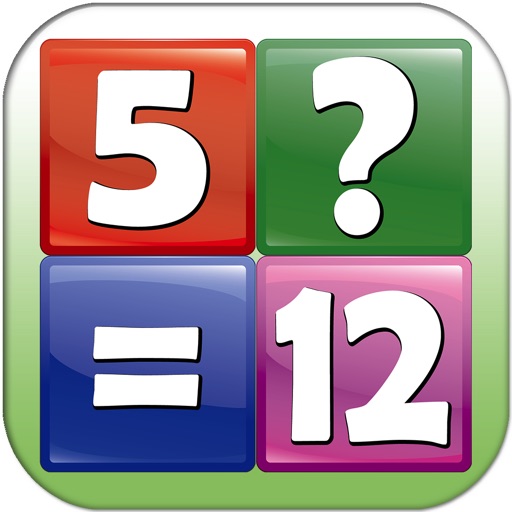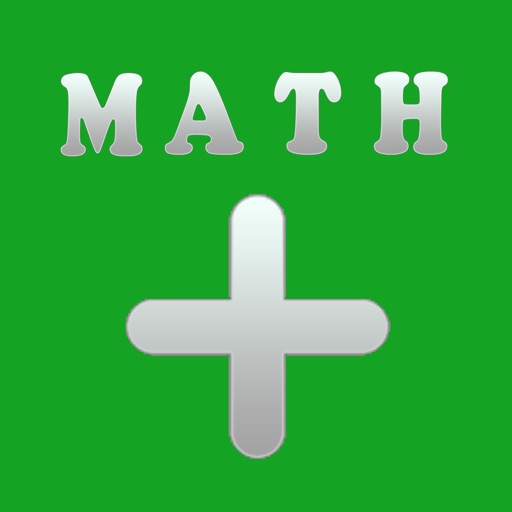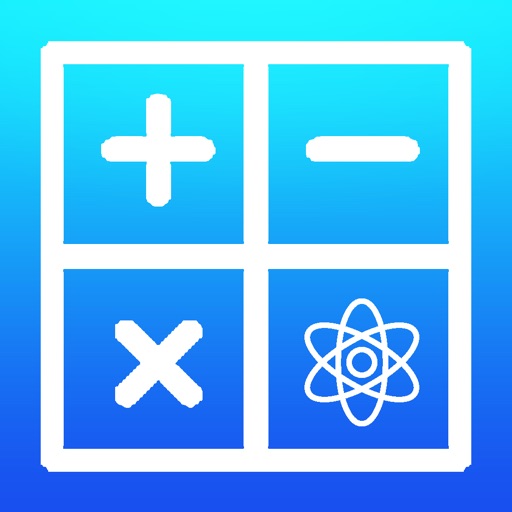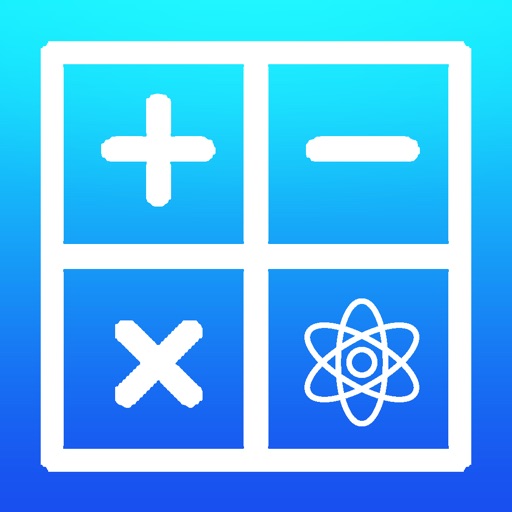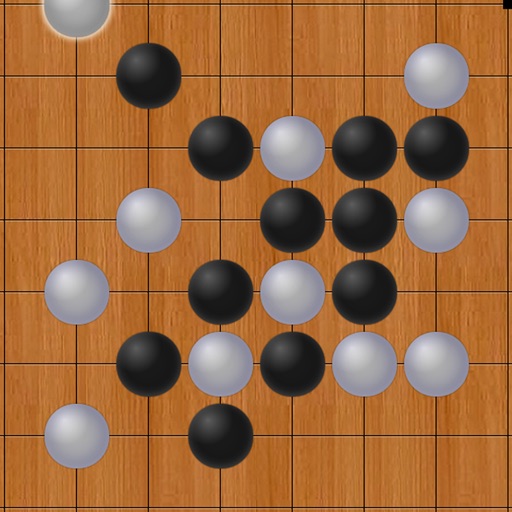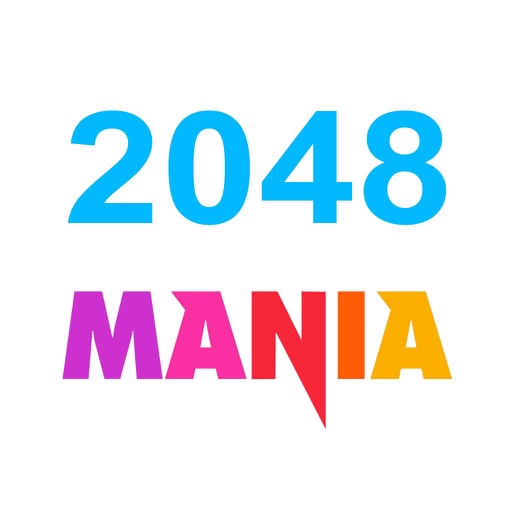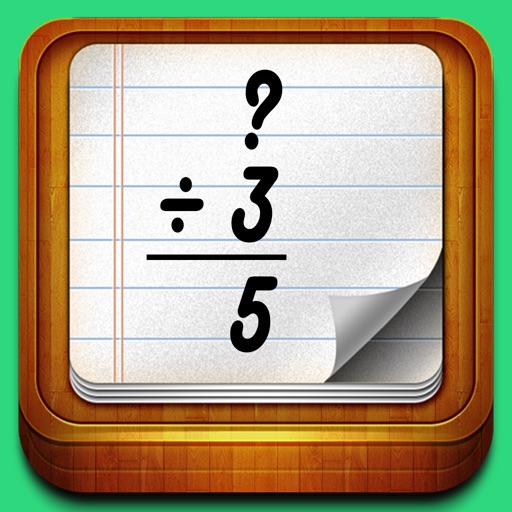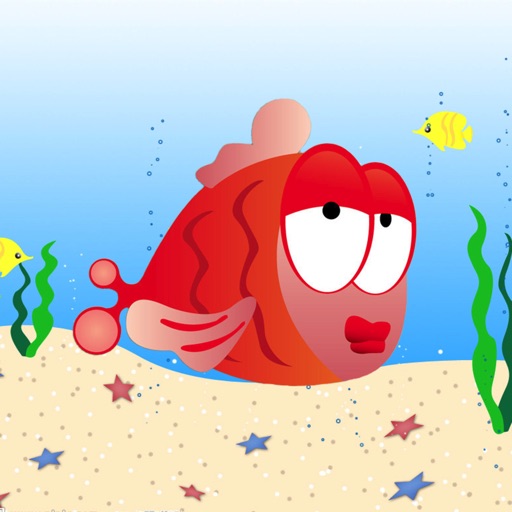What's New
This app has been updated by Apple to use the latest Apple signing certificate.
- iOS 8.3.2 tested
- Stability optimization
- Performance improvements
- Minor bug fixes
App Description
The Quick Web Browser Free is a fast and elegant web browser for iPad, iPhone and iPod touch. This app gives you up to 40% of your screen's real estate back by
hiding the buttons, address and even the status bar when you don't need them. Now you can take full advantage of the screen of your device.
Surf the web exactly like you do in Safari: tap on links, swipe to scroll, double-tap or even pinch and spread your fingers to zoom in or out.
- Rapid launch
- New Smart Browsing Sensor
- You can browsing in both orientation Portrait & Landscape.
- Auto Full Screen Fast Browsing
- Fast and Smooth Scrolling
- 25% more viewable area than Safari in portrait mode
- Almost 40% more viewable area than Safari in landscape mode!
- Bookmark your favorite webpages for easier navigation.
- Have your favorite page load when Full Screen first launches. This is easily set by tapping the action button and then the "Set as Home Page" button while you
are on the page. The homepage address can also be set in the iPhone Settings app.
- Advanced features for effective browsing and sharing content.You can share your favorite link via Twitter & Email.
- Support retina display images for New iPad.
Don't wait! Download now and enjoy yourself!
Stay tuned for a more updates soon!
Extremely fast search in various services, easy access to your favorite bookmarks and smart visual history makes this app one of the best for surfing the Web.
This simple and fast mobile browser is much more convenient compared to other browsers like Safari, Firefox and even Chrome.
Download this app, place on the main screen of your iPhone and you will never regret about it!
App Changes
- June 17, 2014 Initial release
- August 01, 2014 New version 1.5.0
- August 17, 2014 New version 1.6.0
- September 11, 2014 New version 1.7.0
- November 05, 2014 New version 1.8.0
- May 04, 2015 New version 1.9.0
- July 03, 2015 New version 2.0.0