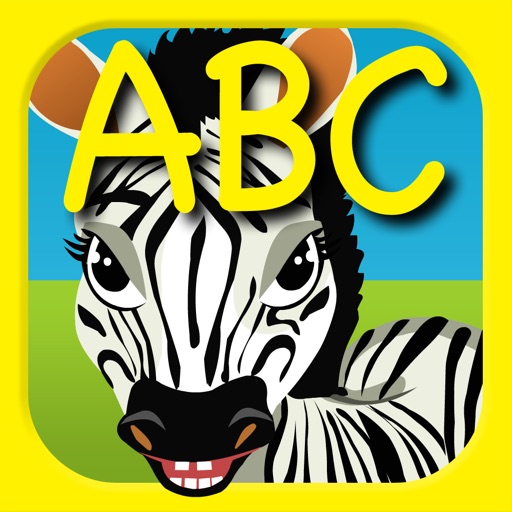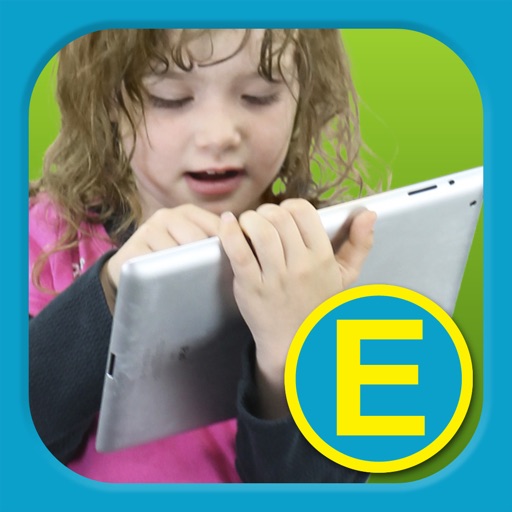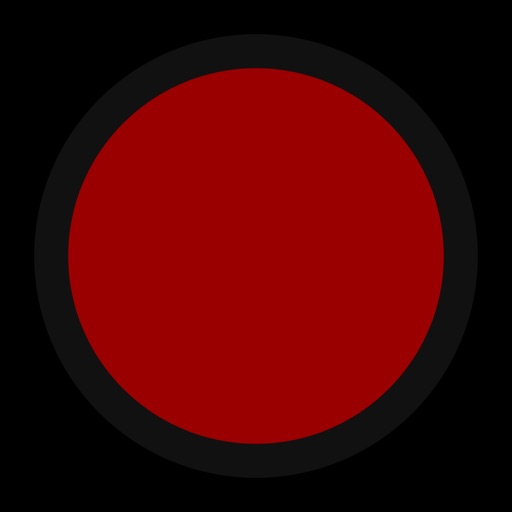What's New
• Bug fix on iOS 7
App Description
We designed this app so any instrument can be used to play the note, including piano, guitar, your voice, etc.!
Visual feedback is provided for pitch accuracy - if the red lights are on go higher or lower as required until the green light illuminates.
This app is a follow up to our popular "Notes! - Learn To Read Music" app. The focus of "Hit The Note!" is on letter notation (see screenshots).
Notation can be set to any of these options:
1) C D E F G A B
2) C D E F G A H
3) Do Re Mi Fa Sol La Si
*** Your device must have mic input (e.g. iPhone/iPad, newer iPod touches) ***
For beginners, also try our first app "Notes! - Learn To Read Music".
For intermediate learners, try our challenging game app called "Piano Notes! - Learn To Read Music".
We welcome your feedback or suggestions, please contact us at http://visionsencoded.com/contact/.
App Changes
- June 11, 2014 Initial release