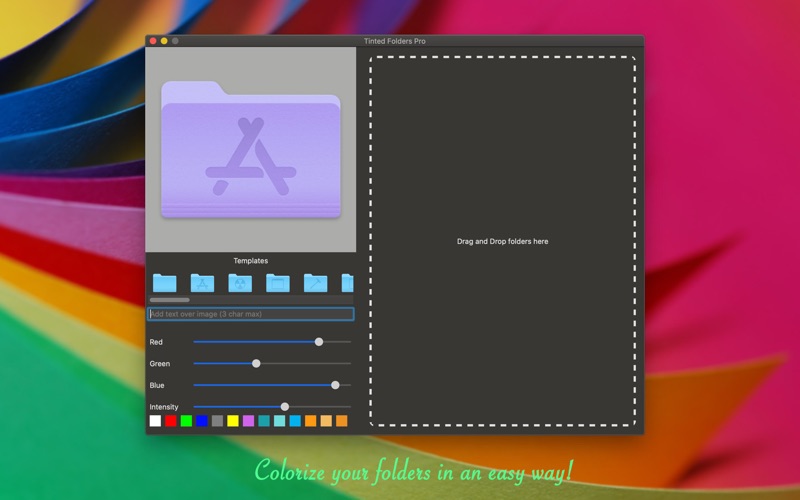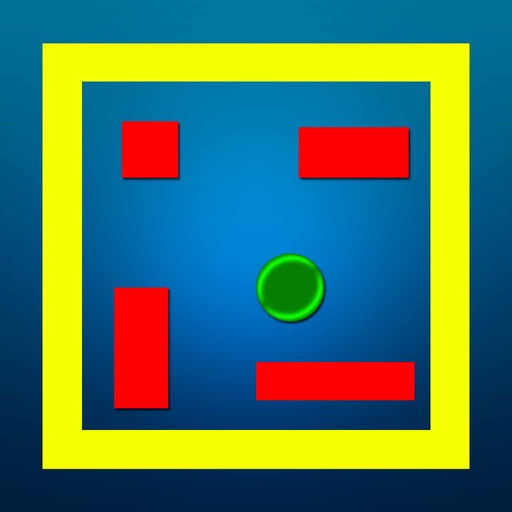What's New
Optimizations and bug fixes
App Description
Do you want to boost your productivity and creativity? Do you want to organize your files and folders in a fun and easy way? Then you should try coloring your folder icons! Coloring your folder icons can help you find what you need faster, reduce visual clutter, and express your personality. You can use different colors for different projects, categories, or priorities. You can also customize your icons with emojis, stickers, or images. Coloring your folder icons is a simple but effective way to make your work more enjoyable and efficient!
* Simple drag and drop
* Assign colorful icon to more than one folder/file at a time
* Use predefined template or use blank template and add any letter and emoji on top of it
* Save rendered icon into PNG file
* 4 Different template styles
* Ability to add text over with max fifteen characters
Some free to use icons are from these web sites:
https://icons8.com/
https://www.iconarchive.com/
App Changes
- October 27, 2020 Initial release
- December 09, 2020 New version 1.2.20
- August 06, 2021 New version 2.0.3
- September 15, 2023 New version 2.3.21