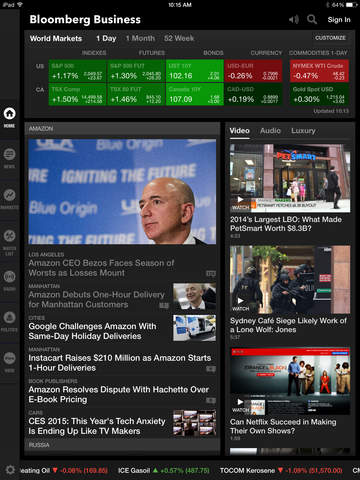Bloomberg iPad Edition Review
Price: FREE
Version: 1.0.1
Design Rating:





Features Rating:





Integration Rating:





Overall Rating:





Reviewer's note: for a more in-depth understanding of the Bloomberg application and its features, read the iPhone edition review too. This review focuses mainly iPad-exclusive features.

Firstly, news. Five categories are listed on each page, all of which can be re-ordered to suit your personal taste. Bloomberg's striking orange against a black backdrop makes titles and text easily readable - with no eye strain. The articles themselves can be adjusted by text size, and sent via mail (no Instapaper option).
Secondly, equity indices. The iPhone review outlines the general design of this section, but the charting features on Bloomberg look even better on an iPad. A vast amount of information is presented neatly and all is easily readable. Charts can be viewed in 1 day, 1 month, 6 months, 1 year or 5 five years. In addition, Bloomberg outlines the major market movers so that you can see in a snapshot what's bucking the trend. Although charts can't be viewed in full screen, rotating to landscape view gives a clear picture.
The design of the "My Stocks" tab is equally impressive. A short colour-coded bar reveals whether the stock is up or down on the day, and charts are viewable without having to tap on the stock itself. A list of related news, as well as the charting options seen under equity indices, can be found whenever you click on a particular stock. Currencies, commodities, equity index futures and bonds, like in the iPhone edition, can't be viewed in more detail.
The podcast directory's design resembles that of Apple's Mail application. Two fixed columns, both of which are scrollable, means that content always stays on one side and categories on another. You can download and listen to podcasts within the application.
Overall, the application is built solidly. There were no crashes and no errors to report, much like the iPhone version. Despite the fact that it remains ad supported, the application is free to download. It is the content that puts Bloomberg above its rivals, rather than design or integration. Articles on your front page will almost never be more than a day old, meaning there is always new material. Its only flaw is design. I'm all for minimalism, but Bloomberg feels a little too bare. There's no real sense that you are using a $499 (or $829) device when using it, but as a free application that focuses on content it is solid.
[gallery type=thumbnail]