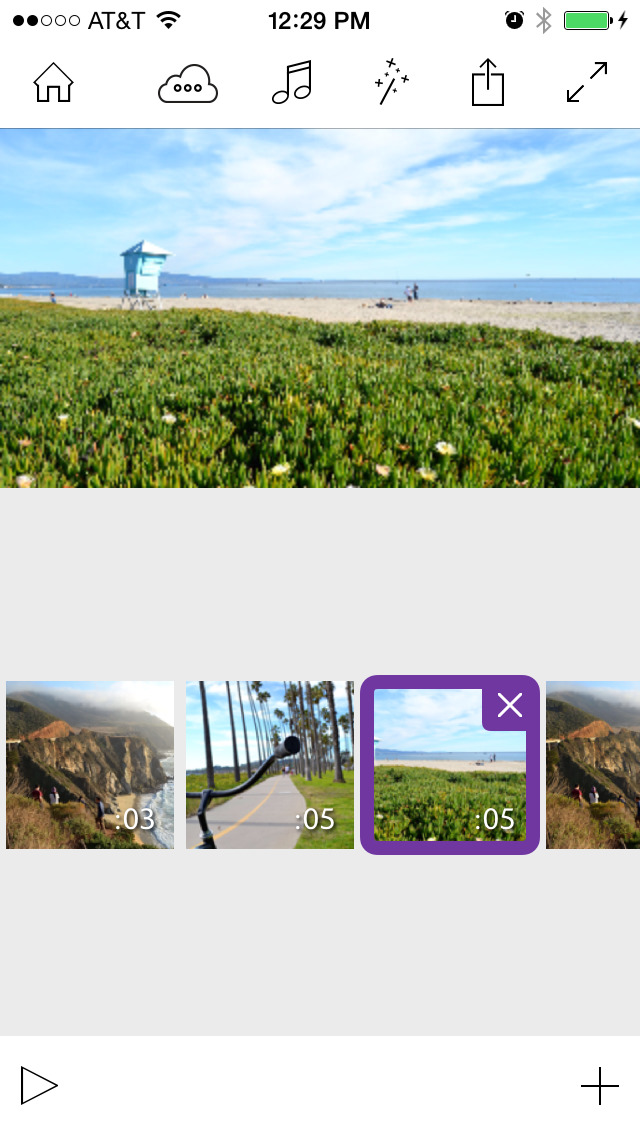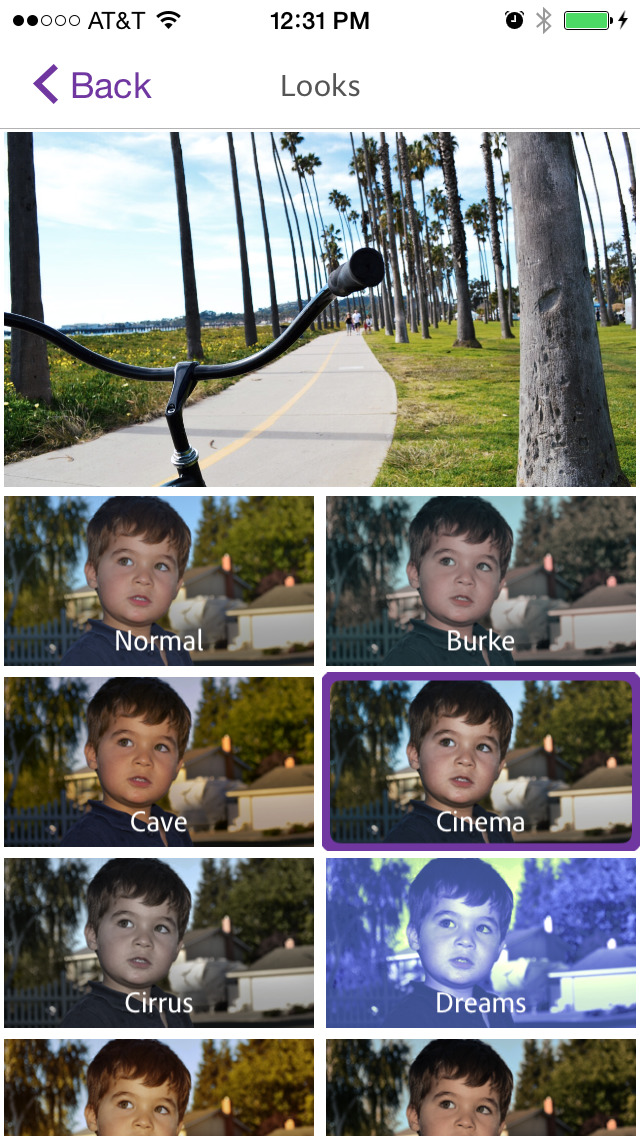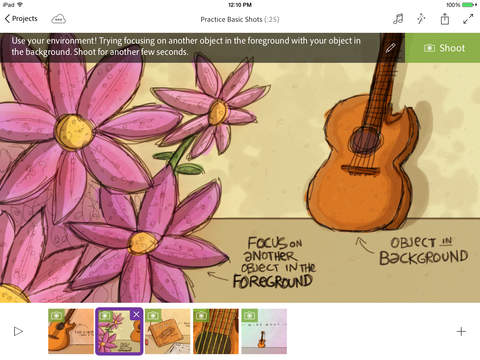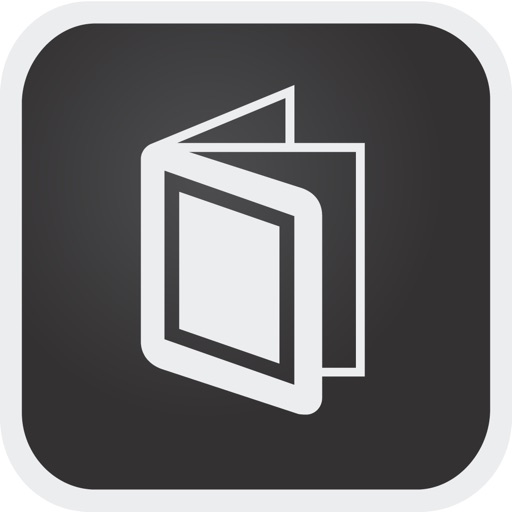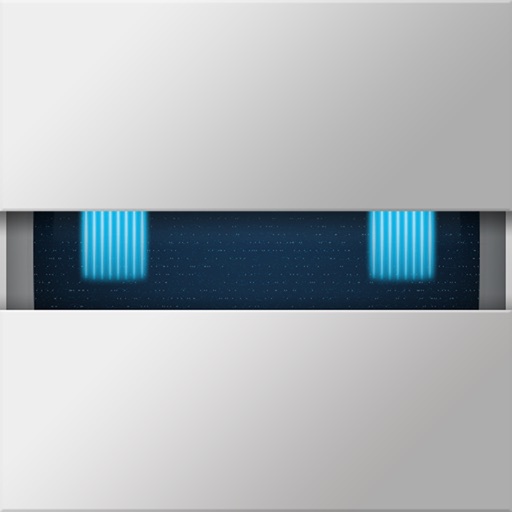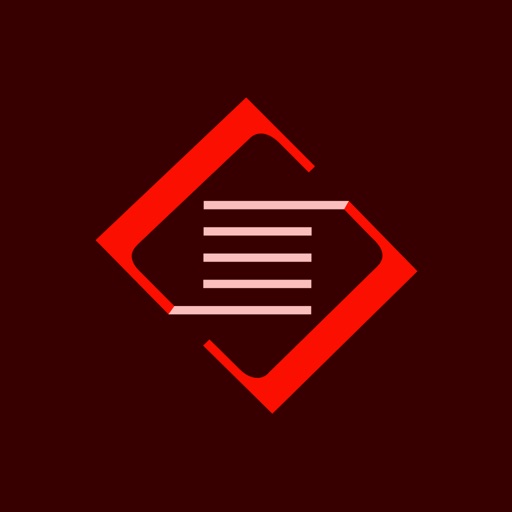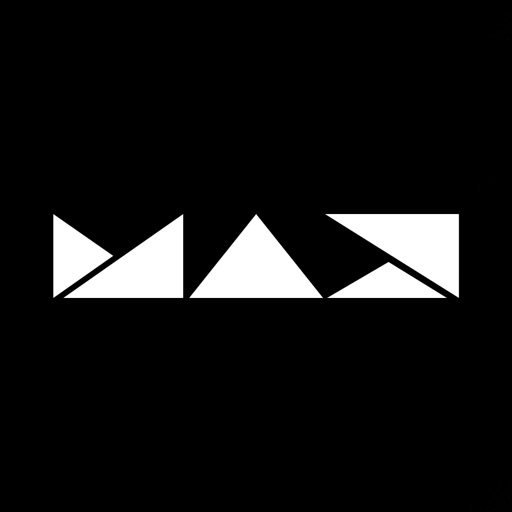What's New
Bug Fixes
App Description
Premiere Clip makes it fast and fun to create quality videos that can be easily shared — or easily opened in Premiere Pro CC for extra polish.
“A gateway into the full feature set and power behind Premiere Pro.” – Melissa Stoneburner, Examiner.com
“This is really a must-have app for anyone who captures things with an iPhone or iPad.” – Michael Testi, Blogcritics.com
FAST, SIMPLE EDITING
Drag and drop clips and photos in the order you like, trim out parts you don’t want, and add visual polish with lighting adjustments, transitions, slo-mo effects and more.
SOUNDS GREAT
Choose from stock soundtracks, or add your own music. Smart Volume will smooth audio levels between clips, and Auto Mix dynamically balances soundtracks with your audio.
LOOKS GREAT
Apply custom lighting and color Looks from Adobe Capture CC to enhance the appearance and overall mood of your videos.
EASY TO SHARE
Save finished videos to your camera roll, post them directly to Facebook or YouTube, or send them to Premiere Pro CC for additional editing.
TAKE IT FURTHER
When you export a project to Premiere Pro CC, the edits, music markers and Looks you applied in Premiere Clip will appear seamlessly in your timeline.
POWERED BY CREATIVESYNC
Adobe CreativeSync ensures that your files, fonts, design assets, settings and more all instantly appear in your workflow wherever you need them. Start your creative work on any device and seamlessly pick it up on another.
USEFUL WORKFLOWS
Adobe mobile apps work beautifully on their own, or in concert with each other and the Creative Cloud desktop apps.
Try using Premiere Clip with:
Capture CC
Lightroom CC
Lightroom for Mobile
Premiere Pro CC
2GB ONLINE STORAGE
Use of Adobe mobile apps requires a free, basic level of Creative Cloud membership, which includes 2GB of complimentary storage for file syncing and sharing. Video you capture on any external device can be saved to your Creative Cloud file storage and accessed by Premiere Clip.
----------------------------------------------------
MORE STORAGE (Optional in-app purchase)
If you need more than your allotted 2GB of Creative Cloud file storage, you have the option of purchasing an additional 20GB for $1.99 (US dollars) a month. The recurring payment is automatically charged to your iTunes account. To stop service, simply go to your account Settings and turn off auto-renew at least 24-hours before the end of your billing period. Prorating is unavailable—when you turn off auto-renew, service will continue until the end of that month’s billing period.
The Fine Print
You must be 13 or older and agree to Adobe’s terms and privacy policy, viewable at http://www.adobe.com/special/misc/privacy.html. Use of Adobe mobile apps and online services requires registration for a free Adobe ID as part of a free, basic level of Creative Cloud membership. Adobe online services require an Internet connection, are not available in all countries or languages, and may be subject to change or discontinuation without notice.
App Changes
- October 06, 2014 Initial release
- October 11, 2014 New version 1.0.1
- November 03, 2014 New version 1.0.2
- December 02, 2014 New version 1.0.3
- January 06, 2015 New version 1.1.0
- March 17, 2015 New version 1.1.1
- June 16, 2015 New version 1.2.0
- July 15, 2015 New version 1.2.1
- October 05, 2015 New version 2.0.0
- October 15, 2015 New version 2.0.1
- November 14, 2015 New version 2.0.2
- December 12, 2015 New version 2.0.3
- March 12, 2016 New version 2.0.4
- March 26, 2016 New version 2.0.5
- June 22, 2016 New version 2.1
- July 29, 2016 New version 2.1.1
- June 13, 2019 New version 2.1.2