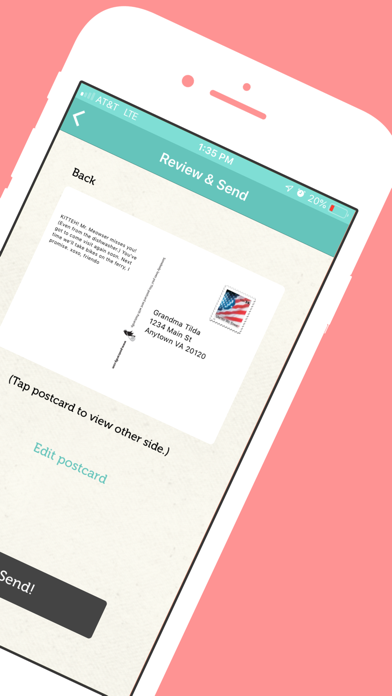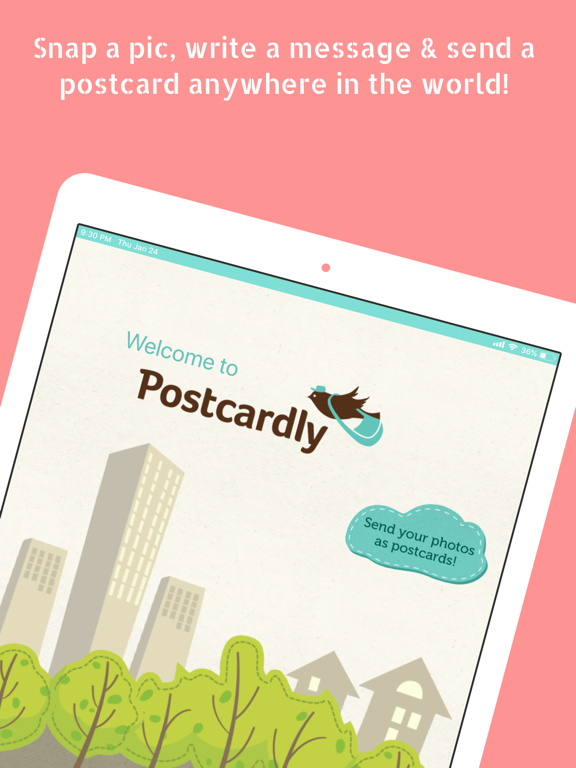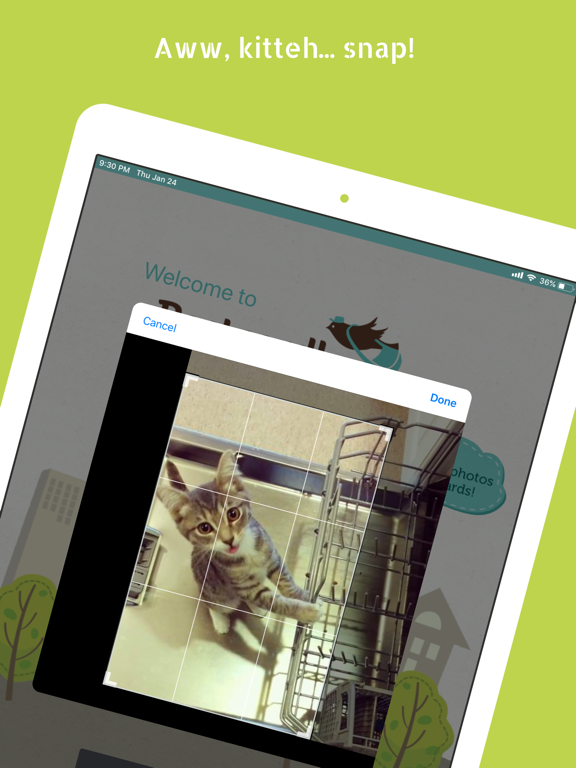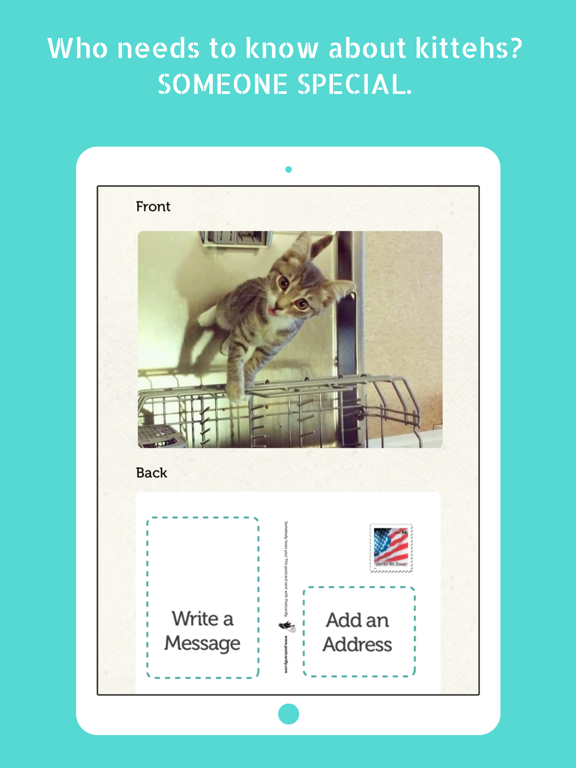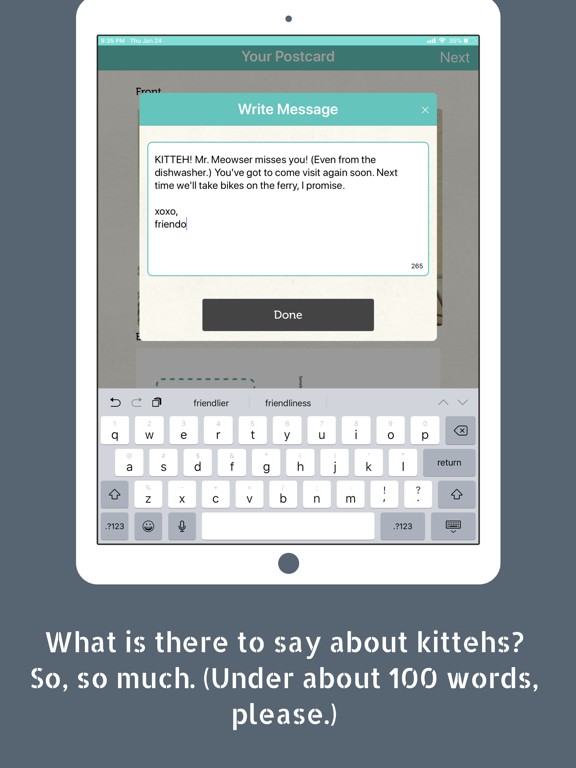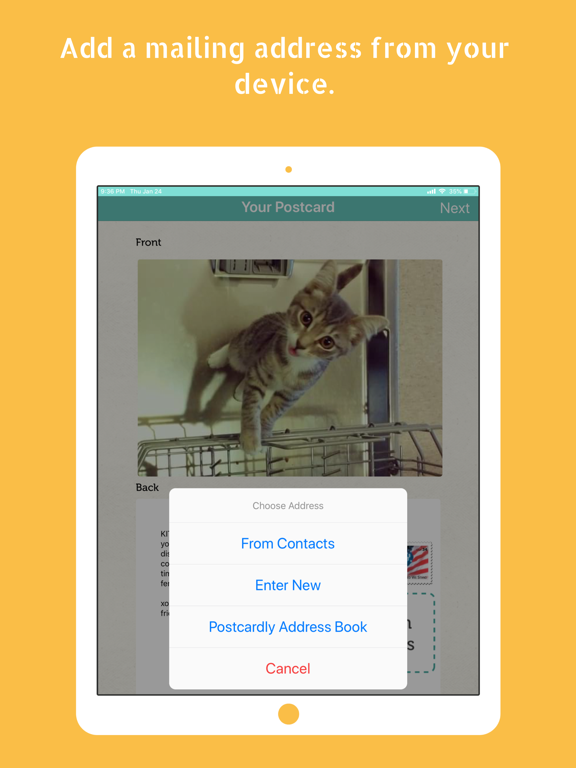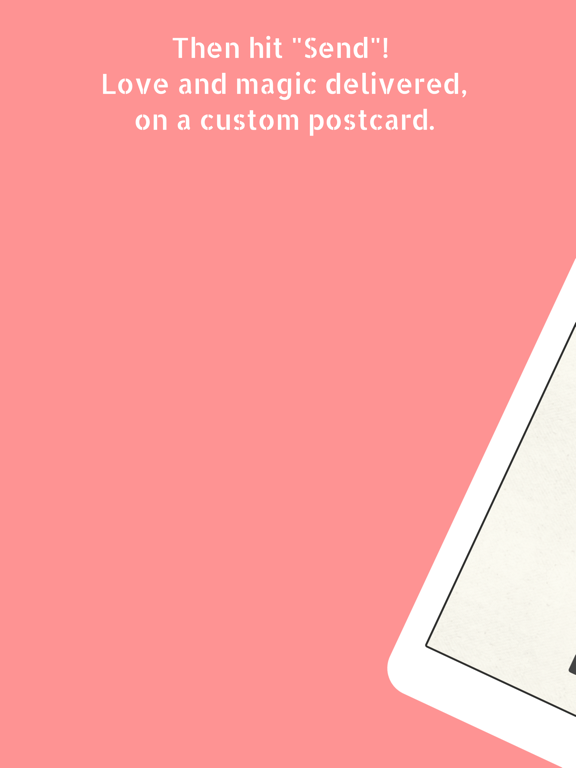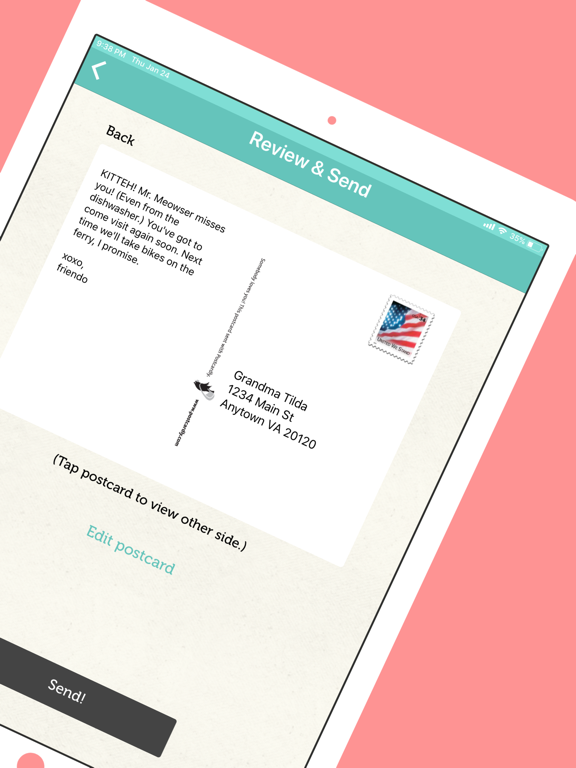What's New
- Bug fixes.
App Description
Snap a photo, write a message & send a printed postcard anywhere in the world! New users get half off their first 5 postcards.
Postcardly has been recommended by CNN, CNET, Real Simple, Family Circle, and more.
• A tool to "simplify your life". --Real Simple
• “How to send postcards without using a stamp." --Conde Nast Traveller
• Postcardly is "elegantly simple." --CNET
• "It's got our stamp of approval!" --Star Magazine
• "[Send postcards] with no more effort than sending an email." --Family Circle
• “Just when you thought snail mail was dead... there’s an app for that!” --CNN
Special introductory pricing for new customers: five postcards for just $5 (that’s half-off!)
***** How Postcardly Works *****
Postcardly helps you send printed postcards to anywhere in the world--with your picture on the front and your words on the back. Photos are full-size, full-bleed (6" x 4.25"), with room for about a 100-word message. Take a new photo, or choose one from your albums.
Thousands of people are already using Postcardly to send:
• Fun vacation photos
• Super-thoughtful thank-you notes
• Creative holiday cards
• Documentation of grandchild exploits
• Declarations of love
• Party invites and save-the-dates
• Messages to loved ones in jail or prison
• Bear-suit snowboarding pics
If it can go on a postcard, it can go on a Postcardly!
***** Postcardly Features *****
• Super easy: once you’re signed up, send a postcard in under a minute.
• Frame-worthy, high-quality, 6" x 4.25" paper postcards. 300dpi, full-bleed photos on high-quality card-stock paper. Postcardly postcards look and feel good.
• Plenty of room for a thoughtful message on the back: about 100 words (500 characters).
• Just $1.99 per postcard. (Or as low as $1.67 each with a value plan.)
• Introductory pricing for new customers: 5 postcards for $5 (a 50% discount).
• @postcardly.com email addresses. You can use the new Postcardly app or your email to send postcards. Send the way you want, wherever you go, no device required.
***** The Postcardly "secret sauce": @postcardly.com email addresses *****
Don't have your device with you? No problem! Every time you send someone a postcard, we create a unique @postcardly.com email address for that recipient, linked to their physical mailing address.
You can send future postcards from your computer using that email address (your attached picture on the front, the body of the email on the back) OR using the Postcardly app. Send the way you want, wherever you go, no smartphone required.
Got questions? Suggestions? Let us know! Just email [email protected]. You can also find us on Facebook and Twitter:
postcardly.com
facebook.com/postcardly
twitter.com/postcardly
App Changes
- February 07, 2013 Initial release
- February 13, 2013 New version 1.1
- November 05, 2016 New version 1.5
- November 17, 2016 New version 1.6
- June 14, 2019 New version 2.0.1