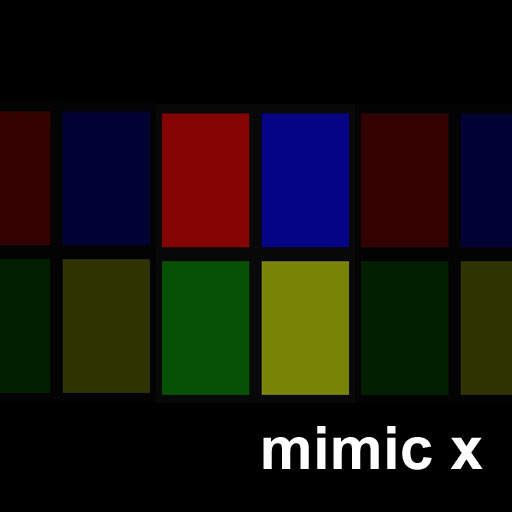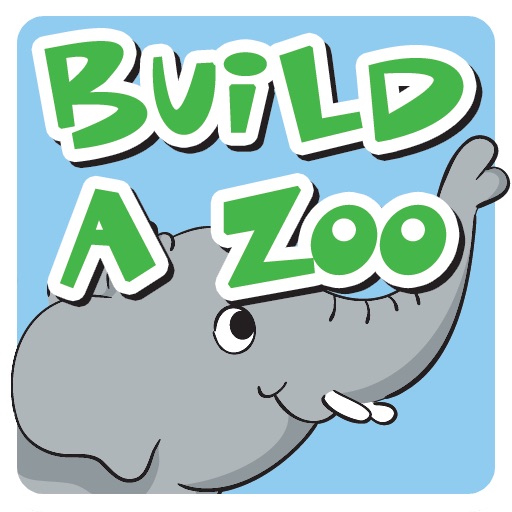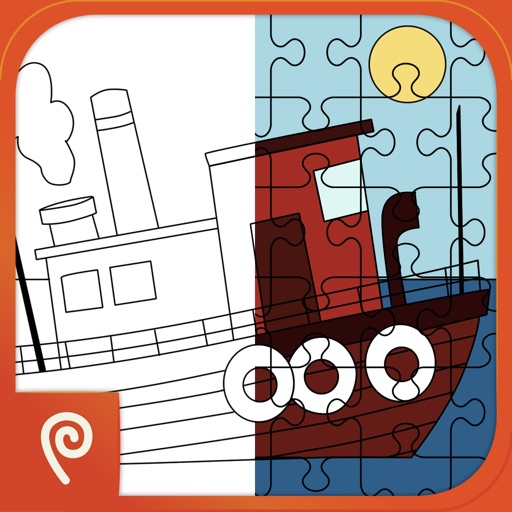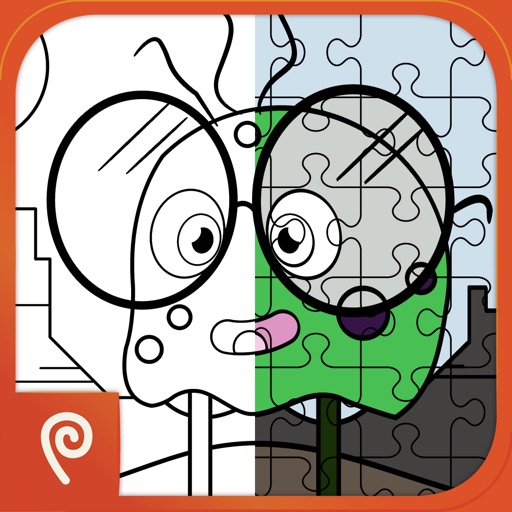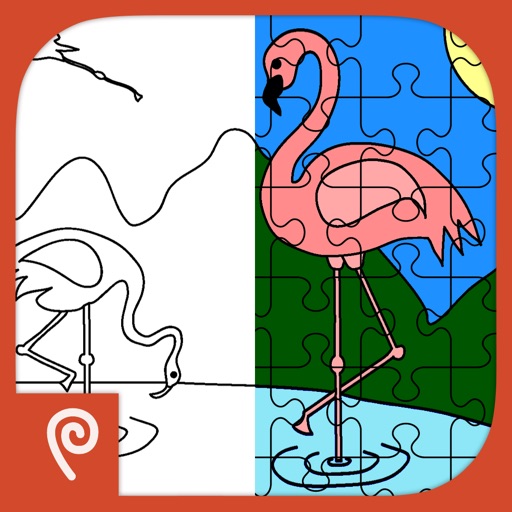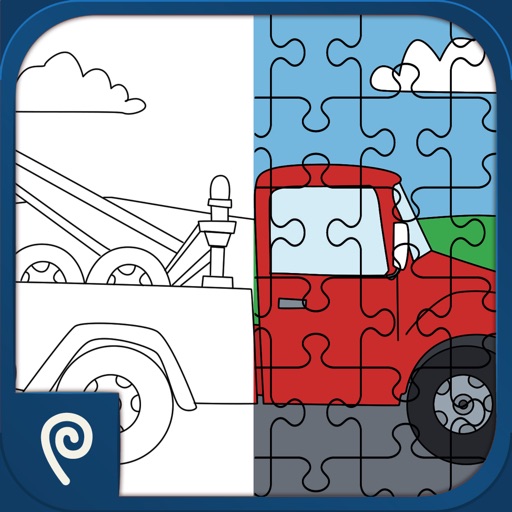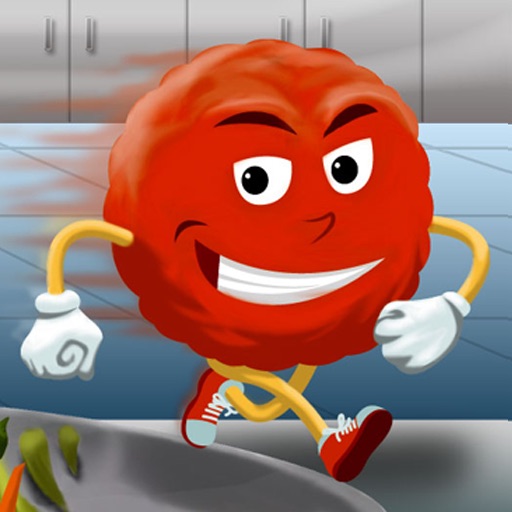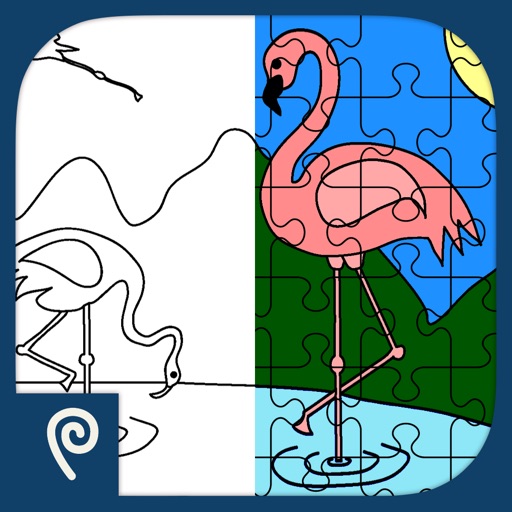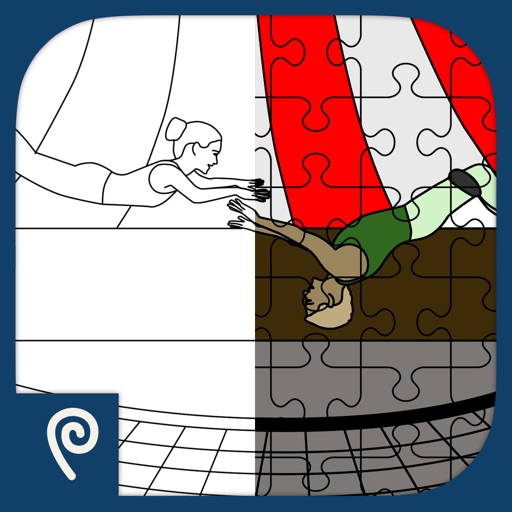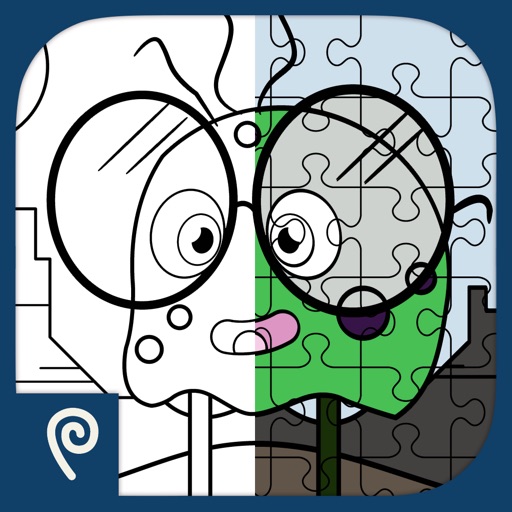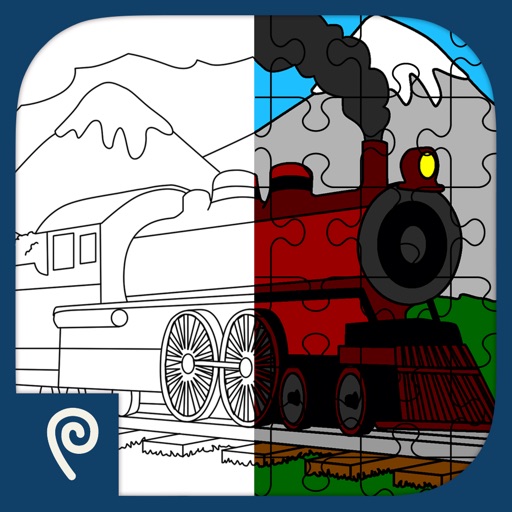What's New
This app has been updated by Apple to display the Apple Watch app icon.
Fixes issue with lesson selection on iPhone.
App Description
***#1 Education iPad app in the US!***
***Top 25 iPad App***
Let's Learn How to Draw! is a fun way to practice drawing without having to hunt around for a pen and paper. It's the perfect app if you've always wanted to learn to draw and it's great fun for long-time artists interested in exploring a new canvas.
Interactive lessons teach you by breaking everything down into simple pieces. Animated strokes show you how each line should look and help you to build each drawing one shape at a time. Still too hard? Turn on Assist Mode and your strokes will be automatically corrected, giving you a masterpiece every time. Tired of structured learning? Use the scratchpad to mix paint and doodle to your heart's content.
Current modules include monsters, trains, dogs and dinosaurs. Within each module are five lessons. Each one is just a little harder than the previous lesson, but all of them are simple enough if you just follow along with the step-by-step instructions.
App Changes
- January 11, 2013 Initial release
- June 23, 2013 Price decrease: $1.99 -> FREE!
- June 28, 2013 New version 2.2
- July 24, 2013 New version 3.0
- June 14, 2019 New version 3.02