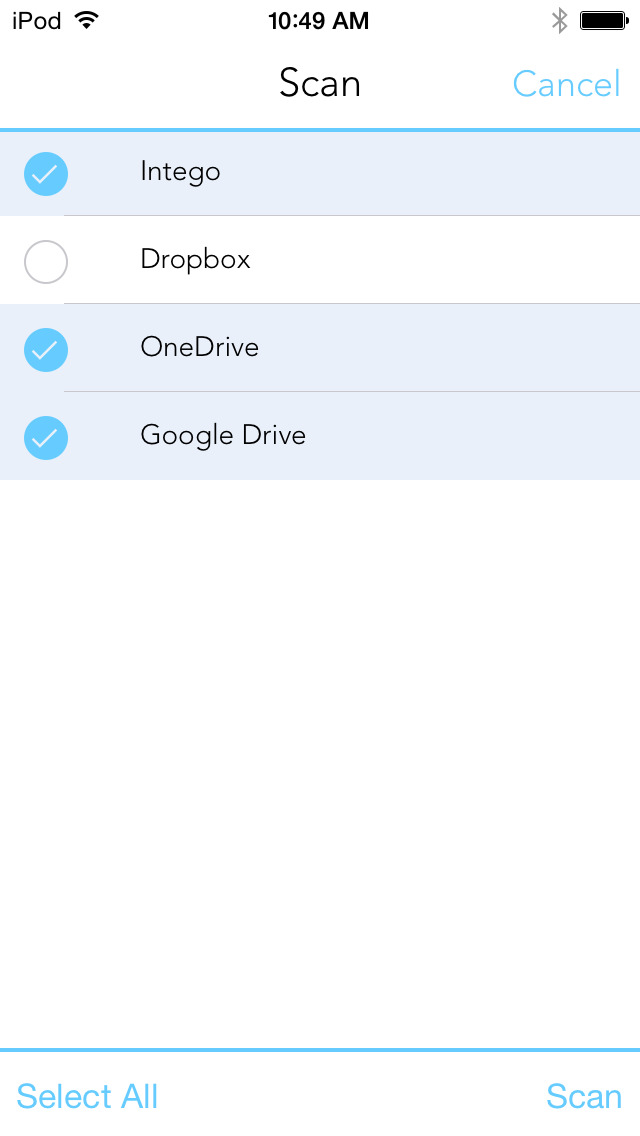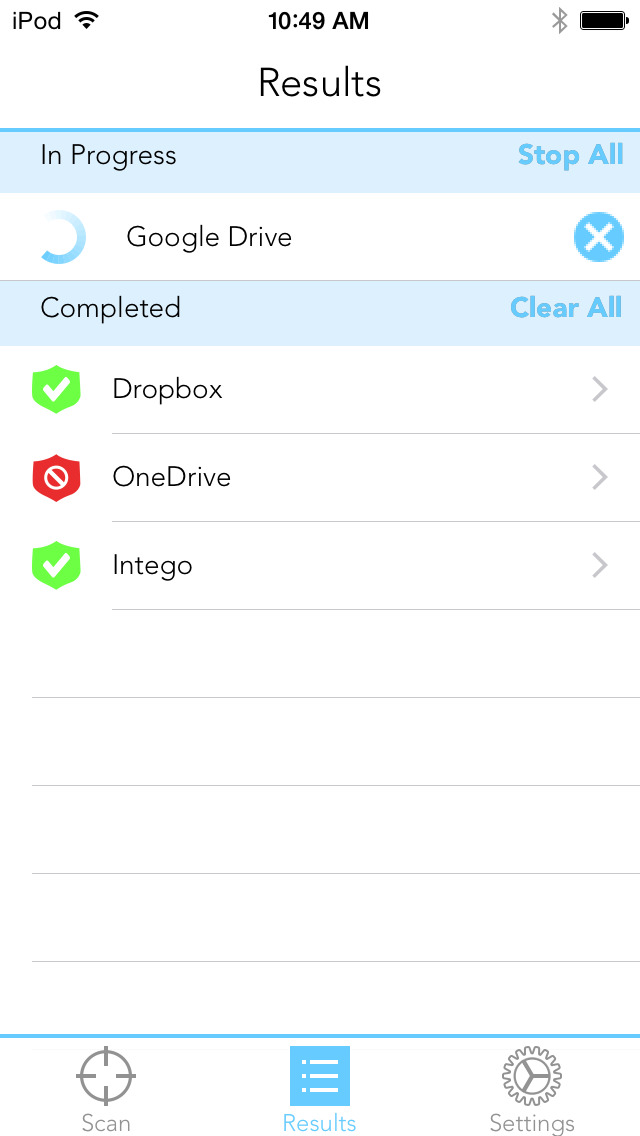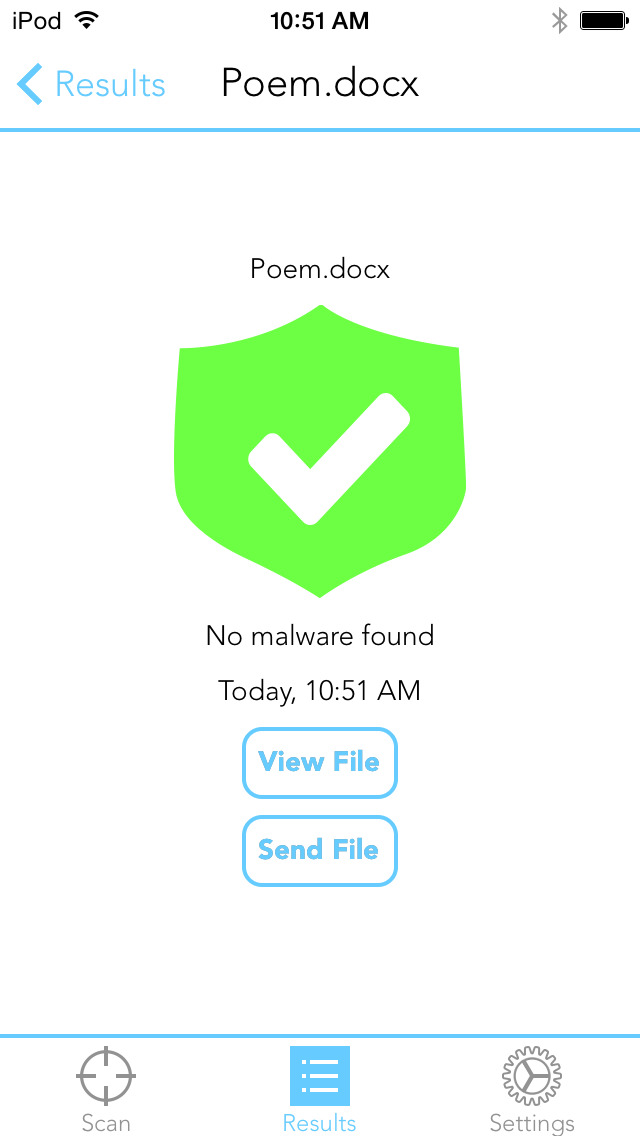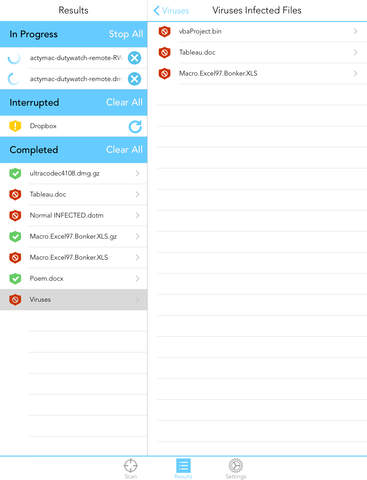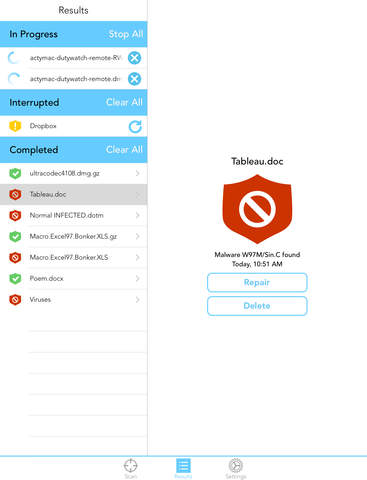What's New
+ Bug fixes
App Description
Scan external files and stop malware on your iPhone, iPad or iPod Touch.
Stop viruses and malware from passing through your iOS device and infecting your Mac or PC by scanning attachments, cloud drives, FTP Servers and more with this easy-to-use app from Intego, the Apple security leader. Featuring the same award-winning detection rate that Intego is known for, VirusBarrier for iOS stops Mac, Windows and Unix viruses and malware from using your device as a gateway to infecting your computer.
Even though iOS devices are locked down to prevent viruses from infecting your iPhone, iPad or iPod, your email and cloud devices are still at risk. Don’t pass viruses or malware to your computer, family, friends or colleagues—use Intego’s VirusBarrier for iOS to stop them from spreading to other devices.
Download the app now and join Intego, the Apple security leader since 1997, in stopping the spread of malware and viruses.
**** PLEASE NOTE ****
All scans must be done manually; automatic scans or real time scanning are not possible due to Apple restrictions. You may scan entire cloud drives and websites, but email attachments must be scanned individually.
• Offers on-demand scanning for your iPhone, iPad or iPod touch.
• Stops all known Mac OS X, Windows and Unix viruses and malware from getting through your device.
• Scans files attached to e-mails and files accessed from remote locations (such as Dropbox, Google Drive, OneDrive, WebDAV and FTP shares).
• Includes integrated file reader to instantly view the document after scanning.
• Allows files to be emailed or sent to popular cloud services such as Dropbox and Evernote after scanning.
• Repairs infected files.
• Scans files for spyware, Trojan horses, adware, hacker tools, dialers, keyloggers and more.
• Scans websites for known phishing URLs, web threats, and malware hosting.
• Scans files downloaded from Safari, and files accessed by apps
• Scans ZIP archives.
• Automatically updates malware definitions.
• Maintains a log of your scans.
• Supported formats include: Microsoft Word, Excel and PowerPoint documents, PDFs, HTML files, JavaScript files, Windows executables (.exe), Windows .dll files, and others.
App Changes
- December 19, 2011 New version 1.3
- March 02, 2012 Price decrease: $2.99 -> FREE!
- March 03, 2012 Price increase: FREE! -> $2.99
- August 16, 2012 Price decrease: $2.99 -> $1.99
- August 31, 2012 Price increase: $1.99 -> $2.99
- September 25, 2012 New version 1.4
- September 25, 2012 Price decrease: $2.99 -> $0.99
- July 24, 2013 New version 1.5
- December 15, 2013 New version 1.6
- November 19, 2014 New version 2.0
- December 31, 2014 New version 2.1
- January 29, 2015 New version 2.2