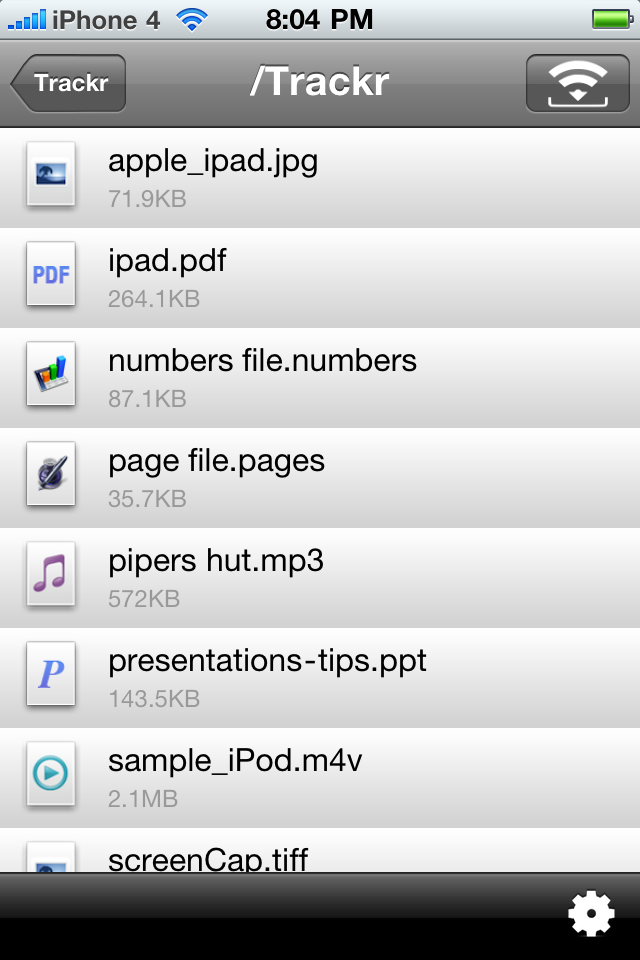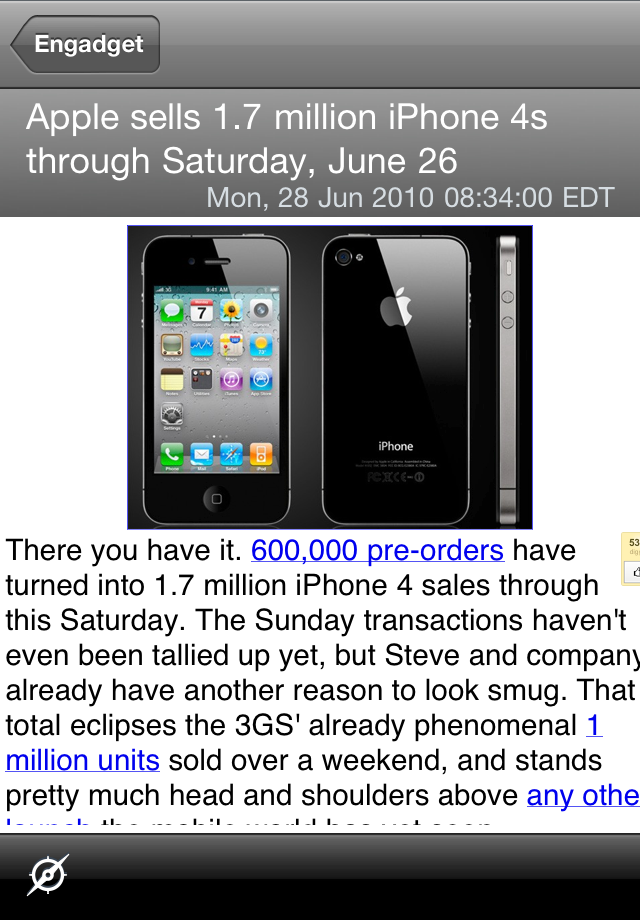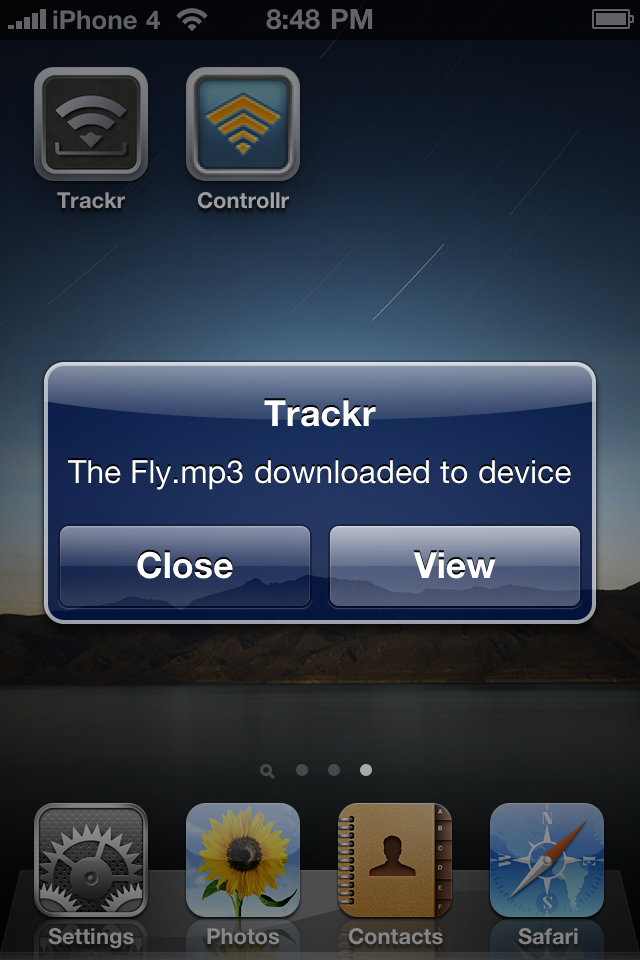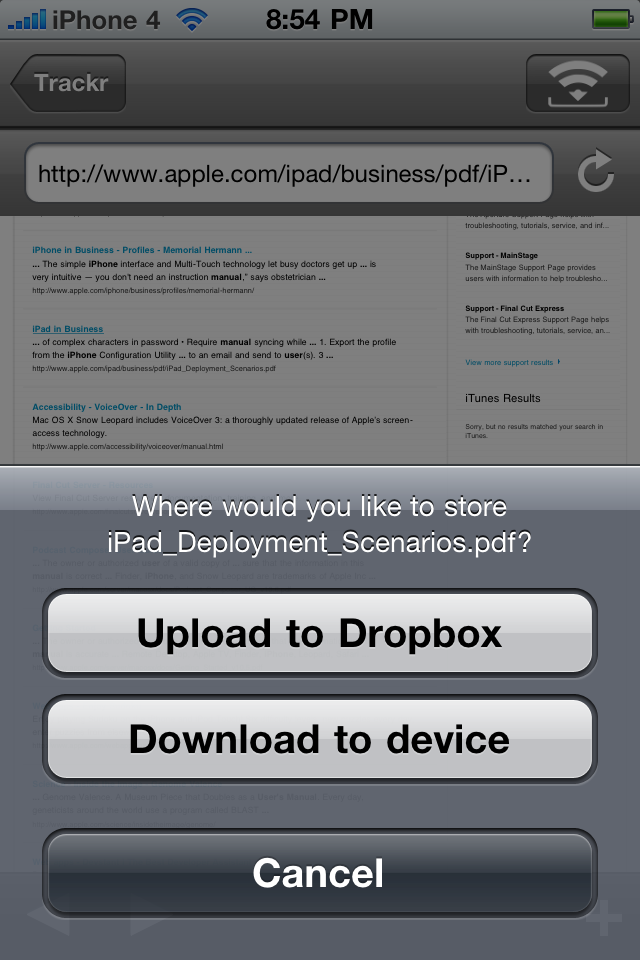What's New
• Fixed potential crash when transferring file from device to Dropbox
• Minor UI changes
App Description
Free - For a limited time only!
Download any file from the built in web browser and RSS reader directly to your device, or upload to Dropbox.
•DOWNLOAD FILES
-download any file from websites and RSS feeds
-downloads will continue in the background
•FILE PLAYBACK
-video playback of .mp4, .m4v, .mov
-audio playback of .mp3, .wav, .m4a
-document viewing of .doc, .docx, .xls, .xlsx, .pages, .numbers, .pdf, .txt
-picture viewing of .jpg, .gif, .tiff, .png
•UPLOAD TO DROPBOX
-any file can be uploaded to Dropbox
-files can be previewed in app
•FILE TRANSFER
-downloaded files can be transfered to PC or Mac with iTunes
-files can be transfered from PC or Mac to device
-no limit to file size or file type
-transfer between PC and Mac
-Use your iPhone/iPod Touch as a USB drive
•BROWSING
- Keep track of your favorite RSS feeds and websites
- Offline RSS viewing
- Landscape and portrait viewing
- Optimized for iPhone 4 Retina display
Dropbox feature requires an active dropbox account. www.dropbox.com
To upload a file to Dropbox, enter your account info in the Dropbox page. A new folder called 'Trackr' will be created in your Dropbox. While browing a website, or reading RSS feeds, click the Trackr icon on the top right, and then click on a link/rss item. You will then be prompted to upload the file.
App Changes
- June 24, 2011 New version 2.3.3
- July 10, 2011 Price decrease: $1.99 -> FREE!
- July 15, 2011 Price increase: FREE! -> $0.99